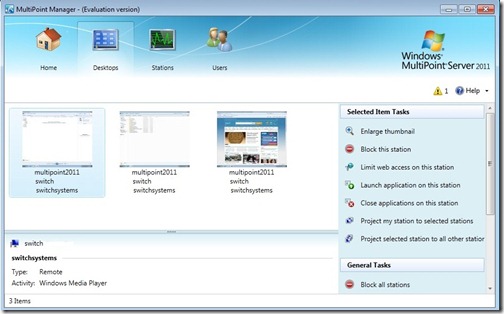Up on VarVid.tv, Aaron managed to get our Product Planner, Guy Haycock, on camera talking about the announcements of ?Aurora? and ?SBS7?.
2011年2月28日星期一
Use the New Screenshot Feature in Word 2010
Windows Server Codename Aurora?Demo
Yours truly , sitting in my office at Redmond, talk about the differences between ?Aurora? and ?SBS7? as well as provide a 5 minute demo of Aurora. We?ll be going more in depth at SMBNation, as we have a whole 90 minutes just for Aurora!
To comment on the TechNet Edge video, point your browser here.
You can download the Aurora Tech Preview here.
Blekko and Stack Overflow
Windows Multi Point 2011 and How it Fits into Your Small Business
I?ve talked about Multi-Point before, and I mentioned it in my presentation at SMBNation in Las Vegas at the end of last year, but yet I still get the questions about education only, or can we use it in business?

Well, it?s true that the current version of Multi-Point, 2010 that?s available today is out in the field for education only (or at least it?s hard to get or manage if you?re not in education). If you?re in the market for it, because you like the idea of a single computer and multiple users, there were two major problems. The OEM edition was non-domain joinable, and only supported 10 users. The Academic version was only via volume licensing to qualified people, and supported 20 users and the beloved domain-join functionality. So really, if you wanted something useful, really do have to be in the education field to even get your hands on it.
Also, there are some features that are good for education, but kind of confuse users outside in the working world, like if you put a thumb-drive into one of the USB ports at a workstation, it appears to all the work stations. Good for education, not so great for business.
Well, if you wrote off Multi-Point 2010 for business, you probably haven?t been paying attention to the new Multi-Point 2011, currently in Beta (obtain it here)
With Windows MultiPoint Server 2011, the licensing and purchase model has been simplified. There are still two versions as before, with similar restrictions:
- Windows MultiPoint 2011 Standard ? still cannot join a domain and still has a max of 10 work stations
- Windows MultiPoint 2011 Premium ? CAN join a domain as before and can have up to 20 workstations
The most important piece of information to note in the SMB space, is that BOTH of these MultiPoint editions are offered in multiple Microsoft licensing channels. So now you don?t have to be a large school to actually purchase the more useful edition of MultiPoint.
What?s better, is that USB issue mentioned above is fixed, a USB thumb-drive only appears to the session its plugged into, and not all the users on the server.
Additionally, the 2011 version of WMS has support for thin clients. Here is where I think the big win for Small Business lives. If you have 12 XP workstations, you can simply obtain 1 copy of MultiPoint Premium and now each of those XP workstations have another 5 years of life but yet, they get a full Windows 7 experience when used as a WMS workstation over the network.
What??
Yeah, that?s what. WMS is essentially a turnkey TS server on steroids. You can TS to it, or you can plug in USB based workstations, or use OS down-level desktops. I?ve even seen old useless Linux based laptops, that have support for RDP be instantly turned into a powerful Windows 7 workstation.
If you?re a VAP, selling it should be a breeze. Just show the business owner the console where you can get a thumbnail of each individual workstation. Business owners will love that they can snoop on their employees desktops for when they are using Facebook, or other non-productive functionality, or even to just confirm employee behavior.
You can really tell that the Windows MultiPoint Server, and the Windows Small Business Server teams share the same floor in Building 43 at Microsoft, our consoles look similar. Sadly, they do not completely integrate for this release.
I?ve installed WMS into my SBS 2011 Essentials (Aurora) network and it works great. I haven?t tried on an SBS 2011 Standard network, but there is nothing to prevent it from not working. I?m seriously considering having the standard version run at my house for when guests arrive and want to use a computer. Even John Zajdler has tried it in his Aurora Network?
If you haven?t tried it yet, and it?s interesting to you get on it because the release candidate is already out.. which has gotta mean it?s close, right?
Strategic Alliance Delivers Data Protection and Privacy
Use the New Screenshot Feature in Word 2010
Determine Which Keywords and Companies Have the Strongest Social Media Presence
Post from:
Determine Which Keywords and Companies Have the Strongest Social Media Presence
microsoft virtual pc 2007 pc diagnostic software free full version pc games
A Guide to Optimistic Locking
Although optimistic locking is a feature that has been in Rails for a long time, I find that I and those around me rarely take advantage of it. While you can easily get started with optimistic locking just by looking at the Rails API Docs, you?ll quickly find that you need to do more then add a lock_version column to take full advantage of this feature.
Getting Started
The use case for optimistic locking is preventing users from overwriting changes made by other users. Let?s say Billy comes to your awesome travel web app to make a change to a location, but just before he submits, Jenny comes and submits a change. Optimistic locking will prevent Billy?s changes from going through. Getting started with optimistic locking is really as simple as adding a lock_version column to every table on which you want locking enabled.
class AddLockingColumns < ActiveRecord::Migration def self.up add_column :destinations, :lock_version, :integer end def self.down remove_column :destinations, :lock_version end end
After adding this column, every update to a model will result in this lock version being incremented. If for some reason you can?t use the column name lock_version, no problem: use some other name and just set that in the class like so:
class Destination self.locking_column = "my_custom_locking" end
Once you?ve done this, if two people try to submit an update to a model at the same time, one of them will cause an ActiveRecord::StaleObjectError error to be raised.
Fixing the edit form_for
While this behavior is helpful, it doesn?t solve a more worrisome problem. Let?s say Billy comes to change that same vacation destination. He opens up the edit form, bangs away at the content and walks away to get some coffee. He gets distracted and doesn?t come back to work on it for a few hours. While he?s away, Jenny makes a quick change to the destination. He comes back and finishes the content changes and submits the edit form. What happens? Well, with optimistic locking out of the box, his changes succeed and go through to the database. This is problematic for me, and is not what I would expect. This happens because the lock_version is set from the database when you instantiate the model object inside the update action. What we need is the model to be locked for Billy to the version he has when he accesses the edit form. The best way to accomplish this is by adding a hidden input for the lock_version field. Then, when someone submits the form, if the lock version has been incremented since they accessed it, the update fails with an ActiveRecord::StaleObjectError error. You can do this by hand, by adding this hidden field to every form you need locking on, like so:
<%= form_for @destination do |form| %> <%= form.hidden_field :lock_version %> <%# ... other inputs %> <% end %>
Alternatively, you can make your life easier and just add this code to your application:
module ActionView module Helpers module OptimisticLockingFormFor def self.included(base) base.alias_method_chain :form_for, :optimistic_locking end def form_for_with_optimistic_locking(record_or_name_or_array, *args, &block) form_for_without_optimistic_locking(record_or_name_or_array, *args) do |form_with_locking| lock_form = form_with_locking.object && form_with_locking.object.respond_to?(:locking_enabled?) && form_with_locking.object.locking_enabled? && !form_with_locking.object.new_record? if lock_form concat(content_tag(:div, form_with_locking.hidden_field(form_with_locking.object.class.locking_column), :style => 'margin:0;padding:0;display:inline').html_safe) end yield form_with_locking end end end end end ActionView::Base.send :include, ActionView::Helpers::OptimisticLockingFormFor
This code modifies the form_for helper to automatically add a lock_version hidden input for every object that has locking enabled and isn?t new (new records aren?t versioned yet, and submitting a lock version causes problems). With this in place you don?t need to remember to add the lock version to every form you need it on. Great! Now Billy can get coffee for as long as he wants and not have to worry about overwriting Jenny?s changes. I have seen some other suggestions out there to tie the form to the lock version when the user accesses the edit form, like putting the model object in session, or the lock version in session. All of these solutions have their flaws, though. Storing a model in session is a bad idea for a number of reason that have been explained well elsewhere. Overall, I believe storing the lock version on the form is the best way to handle this type of locking, as it ensures that the lock version is tied to the form the user has in front of them.
Out with the Stale in with the New
A remaining problem is that, if Billy has made this change after Jenny already made a change, an ActiveRecord::StaleObjectError error is raised which by default results in a blank page. The simplest solution to this is to add a static HTML error page at public/409.html. What I prefer to do is catch the error and render the edit page with a flash error message telling the user what happened. We also want to ensure the record: 1) is the latest version, 2) isn?t using the lock version from the original edit, and 3) is using the attribute values the user entered on the form. The reason for all of this is to ensure the form has the correct lock version and has the values the user supplied to make it easy for them to resubmit the form. You can do that right in the controller action like this:
class DestinationsController < ApplicationController def update # ... update code rescue ActiveRecord::StaleObjectError @destination.reload.attributes = params[:destination].reject do |attrb, value| attrb.to_sym == :lock_version end flash.now[:error] = "Another user has made a change to that record "+ "since you accessed the edit form." render :edit, :status => :conflict end end
As your application grows, you?ll want to DRY up multiple rescue ActiveRecord::StaleObjectError blocks with something like this:
class ApplicationController < ActionController::Base rescue_from ActiveRecord::StaleObjectError do |exception| respond_to do |format| format.html { correct_stale_record_version stale_record_recovery_action } format.xml { head :conflict } format.json { head :conflict } end end protected def stale_record_recovery_action flash.now[:error] = "Another user has made a change to that record "+ "since you accessed the edit form." render :edit, :status => :conflict end end
class DestinationsController < ApplicationController protected def correct_stale_record_version @destination.reload.attributes = params[:destination].reject do |attrb, value| attrb.to_sym == :lock_version end end end
You?ll also notice in the rescue_from block both XML and JSON API requests are handled by just returning a 409 ?Conflict? status code with no body.
Final Thoughts
Optimistic locking isn?t right for every situation; some applications won?t need any type of locking, and others may need more strict forms of locking. You may also find that you need to recover from conflicts differently. For instance, you might want to show the current version in the database next to the version the user is trying to submit. However, if you feel it covers most of your applications’ use cases, optimistic locking is so easy to implement there?s no reason you shouldn?t try it.
In 1999, Viget Labs started building web products for startups. Since 2005, they?ve been building them in Ruby on Rails. Now, Viget Labs’ team of nearly 50 works with both startups and big brands from their offices near Washington, DC, in Durham, NC, and Boulder, CO.
Aurora and SBS7 have a new name! Announcing SBS 2011 Standard & Essentials
This morning over on the Official SBS blog, we announced the names of both Aurora, SBS7 and the Premium add-on. Both products have been hammered on pretty hard in the current beta, having been downloaded more than 9000 times to both partner and consumer community testers. So what are the final names?
Aurora shall be known as Windows Small Business Server 2011 Essentials. This product is perfect as a first server for small businesses, giving them a cost-effective/easy-to-use solution to help protect, organize and access their data. As you already know, this product will connect up to Office365. SBS11 Essentials can be used by up to 25 users and requires no CALs for access to this server (CALs still apply if you add a TS-in-app-sharing server though!). Pricing for SBS11E is still to come, but we expect to release this in the first half of 2011. To learn more about Windows Small Business Server 2011 Essentials, download the datasheet.
SBS7 shall be known as Windows Small Business Server 2011 Standard. This is designed and priced for small businesses with up to 75 users, delivering that familiar SBS 2008 Standard, enterprise class server technology as an affordable all-in-one solution. SBS7 helps protect information with server backups and more on-site features like email, SharePoint, and WSUS. Licensing is consistent with SBS2008 where CALs are required. Estimated costs are at the official SBS blog, but today state ~$1096 with CALs at $72 (all in USD). Again, this will be released in the first half of 2011. To learn more about Windows Small Business Server 2011 Standard, download the datasheet.
I also wanted to announce the Windows Small Business Server 2011 Premium Add-on. This add-on can be applied to both SBS11e or SBS11s and includes access to another copy of Windows Server 2008 R2 Standard and SQL Server 2008 R2 for the small business. The secondary server can be used for many different purposes, including LOB applications, roll-based such as TS-in-app-sharing (with additional CALs), a BDC, virtualization through Hyper-V, etc. Again, estimated costs for this sku are at the official SBS blog. but today state ~$1604 with CALs at approximately $92 (all in USD).
To learn more about the Windows Small Business Server Family, download the family overview brochure.
To download previews of Windows SBS 2011 Standard and Essentials you can visit here.
To read the official SBS blog post, visit here.
Customizing what is an e-mail alert on Aurora and Vail
[This post comes courtesy of Adrian Maziak, our System Health PM]
Windows Server ?Aurora? is currently in Beta (You can download it from Connect, or read about the beta announcement). You?ve had it for a few months, and have probably run out of things to try on this beta. Well, I wanted to get you back involved with some customization goodies for the health and monitoring alerts that are built both into the Aurora and the Vail products that will carry into the final release.
In previous versions of Home Server, Monitoring could only be done without an add-in in the local console, or from the system tray icon on a local client. You needed something like @WHSTweet to get the alerts off the box (which by the way was a wicked application, I use it for my V1), or perhaps another add-in that I?m not aware of. Also, in previous versions of Small Business Server, there was an Exchange mail server locally to send the alert. But in Aurora there is no exchange server, that?s saved for SBS7.
With Aurora or Vail we provide the ability to insert a ?SmartHost? email server that you can send mail through. This can be an email server that lives out on the Internet that you have access to, or the one at your ISP that you simply have access to simply by being part of their network.
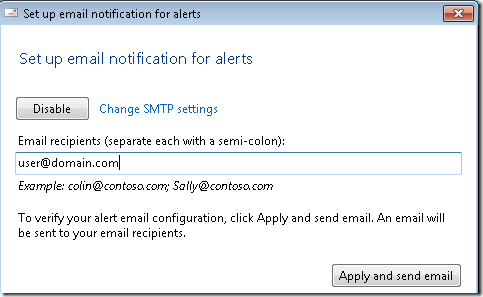
However, not all alerts will generate e-mail. The health team took a hard look at all the alerts and have made a call on which ones might be critical for the admin to know immediately, and which ones that can wait until the admin is on the network. But while we optimize this for certain scenarios, we may have missed yours. This is where customization comes in.
Each health alert is defined in a health definition file. These definition files are stored in C:\Program Files\Windows Server\Bin\FeatureDefinitions\Microsoft Base\definition.xml.config.
For example, if you were to scroll down in this file to the ?AutoStartServicesVistaWin7Client? for the alert about auto started services on clients that aren?t running. This doesn?t alert by default via email, but if you wanted it to, you can add a line to the XML file <Escalate>true</Escalate>.
<HealthDefinitionConfiguration Name="AutoStartServicesVistaWin7Client">
<Configurations>
<Enable>true</Enable>
<Escalate>true</Escalate>
</Configurations>
<Arguments>
<Argument Name="Description">don?t touch this stuff</Argument>
</Arguments>
</HealthDefinitionConfiguration>
Likewise, if you are getting an alert via email that you really don?t care about, then simply open up the definition xml file and remove the <Escalate> line.
Important Tip: Make sure you back-up the definition.xml.config file before you change it. You never know when you?re going to need to revert back to the default version!
Some Known SmartHosts
| SMTP Server | SSL? | Auth? | Port | Logon Information |
| smtp.live.com | Yes | Yes | 587 | Full LiveID username & Password |
| smtp.comcast.net | Yes | No | 587 | Must be in Comcast?s Network |
| smtp.gmail.com | Yes | Yes | 587 | Full GMail username & password |
| smtp.mail.yahoo.com | No | Yes | 25 | Email Name and password |
*Subject to change without notice
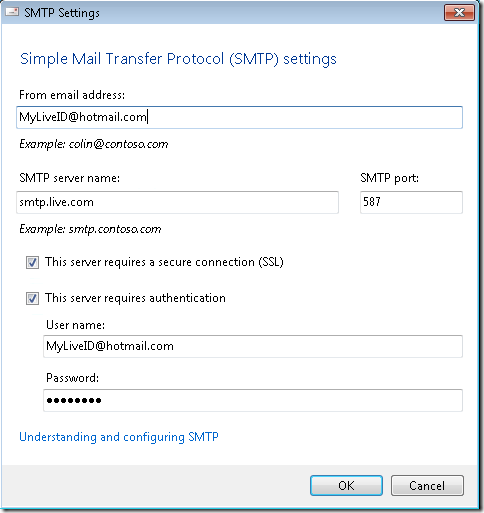
Example using the Live Smart Host
Microsoft Open XML embarrassment: spaces go missing between words
Microsoft?s controversial Office Open XML format, now officially called just Open XML*, has an embarrassing bug in its Office 2010 and/or Office 2007 implementation, as reported by Dennis O?Reilly on Cnet.
In a nutshell: if you save a document from Word 2010 using the default .docx format, and send it to a user with
...continue reading Microsoft Open XML embarrassment: spaces go missing between words
Related posts:2011年2月27日星期日
Wargaming.net Reveals Details on World of Tanks Data Center in North America
Dana Epp ? SBS MVP and Security Expert talks about Remote Access and security precautions to take
Dana covers important topics about what you can do to give your employees remote access, while at the same time ensuring the security to your network is maintained. Learn more about Dana?s AuthAnvil program at Scorpion Software.
I?m headed to SMB Nation, are you?
So this year SMB Nation is in Las Vegas, NV, and I have the pleasure of flying down from my home office here in Victoria, BC to demo and show the Windows Server Codename ?Aurora? product, and a co-worker of mine, Michael Leworthy will be doing the demo of Windows Server codename ?SBS7?.
Aurora will debut at 9:15am on Friday morning, grab a cup of coffee and head on over to my session where I will demo and present the Aurora product. I?ll also be answering many of your questions about the Aurora product. Later on the same day, at 3pm, Michael will be presenting the many features and answering your questions on SBS7.
Michael and I will also be passing through the Microsoft booth from time to time on both Friday and Saturday, so if you miss a session or have follow-up questions, you can find us there.
Hopefully I?ll see you at my Aurora session, if not at the booth.
Share a Word 2010 Document Simultaneously with Multiple Users on Windows Live Skydrive
Post from:
Share a Word 2010 Document Simultaneously with Multiple Users on Windows Live Skydrive
Linxter to Present at Microsoft 2011 MVP Global Summit
Use the New Screenshot Feature in Word 2010
Share a Word 2010 Document Simultaneously with Multiple Users on Windows Live Skydrive
Post from:
Share a Word 2010 Document Simultaneously with Multiple Users on Windows Live Skydrive
Eight Great Tools Windows Users Would Never Want To Miss
Dana Epp ? SBS MVP and Security Expert talks about Remote Access and security precautions to take
Dana covers important topics about what you can do to give your employees remote access, while at the same time ensuring the security to your network is maintained. Learn more about Dana?s AuthAnvil program at Scorpion Software.
2011年2月26日星期六
Microsoft?s BPOS password madness driving users to Google Apps
A friend uses Microsoft?s Exchange Online service for his small company. All was going well until one day he found himself locked out of his email. He had no idea why.
The reason, it turned out, was the password policy set by Microsoft and outlined here:
To help maintain security, you must periodically change
...continue reading Microsoft’s BPOS password madness driving users to Google Apps
Related posts:Cloud Computing Isn?t Just a Buzz Word
2011年2月25日星期五
Parallels Positions Itself for Growth in Business Cloud Consumption
free pc cleaner microsoft virtual pc 2007 pc diagnostic software
Simplify your Client Story with Windows MultiPoint Server 2011!
Back in February of 2010, Microsoft launched a new product, called Windows MultiPoint Server 2010, which is designed primarily for the education market to help schools increase computing access to more students for a lower total cost. Today the public beta of 2011 is available for you to try.
As an IT Consultant, why should you care?
If you look at the solution, MultiPoint can actually reduce the TCO (Total Cost of Ownership) of clients in a small business. Much of the hard work of running products like Windows Small Business Server Codename ?Aurora? and Windows Small Business Server Codename ?SBS7? is dealing with client computers, keeping them patched and secure. Typically in a small business each employee might have one sometimes two computers to manage. With the release of MultiPoint Server 2011, you can reduce the number of clients in your infrastructure that need maintaining, while keeping (or if you choose, increasing) the number of virtual workstations via terminal services. Using Terminal Services in App Sharing mode, and normal clients takes some of the risk away, but you still have to worry about patching those ?thin? clients. With MultiPoint server, you simply just patch the server and you?re done. Simply join it to your ?Aurora? or ?SBS7? domain, and let your users log in to the MultiPoint server.
So what?s new with Windows MultiPoint Server 2011? We?ve been listening to customer and partner feedback and here are some of the new things you?ll find:
- Desktop thumbnails that make it easier for teachers to orchestrate activities across the classroom, see what students are working on, and interact with student sessions.
- Support for connecting thin clients over the LAN. This allows for virtually unlimited distances between stations.
- The ability to string multiple MultiPoint Server ?pods? and manage them from a unified MultiPoint Manager console. Great for labs and libraries where there are a large number of stations in a single place.
- Split screen capabilities at each user station. Turn one screen into two separate stations for a new way of collaborative learning between students.
- An ISV extensibility model based on a common SDK with the next versions of Windows Small Business Server and Windows Home Server, which enables ISVs such as learning and classroom management providers to integrate with MultiPoint Server.
- Support for domain join to integrate Windows MultiPoint Server with your existing Active Directory infrastructure.
If your organization is struggling with providing enough computers for your users, decreasing technology budgets, limited technical support and outdated hardware and software, I encourage you to check out Windows MultiPoint Server 2010 today and to take a look at the enhancements we are thinking about for through the now available Windows MultiPoint Server 2011 beta.
You can read the official public blog post here, on the SBS blog. Or if you?d rather jump right in, try out the Beta!
I?m headed to SMB Nation, are you?
So this year SMB Nation is in Las Vegas, NV, and I have the pleasure of flying down from my home office here in Victoria, BC to demo and show the Windows Server Codename ?Aurora? product, and a co-worker of mine, Michael Leworthy will be doing the demo of Windows Server codename ?SBS7?.
Aurora will debut at 9:15am on Friday morning, grab a cup of coffee and head on over to my session where I will demo and present the Aurora product. I?ll also be answering many of your questions about the Aurora product. Later on the same day, at 3pm, Michael will be presenting the many features and answering your questions on SBS7.
Michael and I will also be passing through the Microsoft booth from time to time on both Friday and Saturday, so if you miss a session or have follow-up questions, you can find us there.
Hopefully I?ll see you at my Aurora session, if not at the booth.
Computer book stats show resilience of Java as Android booms
Mike Hendrickson at O?Reilly has posted four articles analysing the state of the computer book market in more detail than most of us care about. The overall picture is not too good ? sales are down ? and there are some interesting trends.
Here is a good one for anyone who thinks Java
...continue reading Computer book stats show resilience of Java as Android booms
Related posts:Marmalade Redux
It's lemon season again, and that means more marmalade! Last year we showed how incredibly easy it is to make a simple marmalade. That kind was more of the bitter, opaque variety--which might be your favorite--but here's how to take that to the next step and make a light and sweet marmalade. Last time, we did it the easy way--cutting everything up and throwing it in a pot. This time, we're using out a slightly more traditional technique. We're starting with a seville orange marmalade recipe that is remarkably similar to our earlier recipe, at least in terms of ingredients: fruit, water and sugar. By straining the pulp out and keeping the pith separate, we can make a much more transparent preserve. We still need those parts for producing pectin, so they get tied up in cheesecloth for the first part of the cooking. As before, first peel the fruit and cut the peel into slices. You can soak them for several hours in water or blanch them to help remove bitterness if you like. Next, juice the fruit and set aside the pithy and pulpy parts. Strain the juice through a couple of layers of cheesecloth, and then tie up all the pith and pulp in the cheesecloth. Then put the strained juice and peel in a pot with the bag of pith, cover with water, and boil until the peel gets nice and soft.
Remove the pith bag and put it in the cold equivalent of a double boiler: a bowl on top of a layer of ice that's in a larger bowl. Turn the bag over every so often to help it cool down more quickly. When it is cool enough to handle, squeeze out a few tablespoons of the cooked pulp and pith through the cheesecloth--this will provide the pectin that will help the marmalade to gel.
Put the pectin goo into the pot (which you conveniently left simmering on the stove) and add your sugar. Stir regularly and cook to the desired consistency. And that's it, you're done. You can, of course, can the finished product, or you can just spoon it into a bowl and serve it.
The extra step of separating and straining the pectin is a little more work, but it makes for a stunningly beautiful marmalade. The stuff just glows in the jar. It is darned tasty, and the consistency of the peel is very nice. It doesn't have the same depth of flavor and bitter bite that you get from keeping all of the bits of pulp and peel in. It is much more like a store-bought sweet marmalade (and not the corn syrup kind!) than like the bitter marmalade we made before. Our taste tests so far confirm that this is a real crowd pleaser. Another variation we had success with was lemon-ginger, which our commenters had suggested. Grate a big chunk of peeled ginger into the pot with the fruit pieces, and get a nice flavor kick. If you're inspired to make some, or come up with new variations, we'd love to hear about it, and we love seeing your pictures in the Evil Mad Science Auxiliary flickr pool.
Windows Server Codename Aurora?Demo
Yours truly , sitting in my office at Redmond, talk about the differences between ?Aurora? and ?SBS7? as well as provide a 5 minute demo of Aurora. We?ll be going more in depth at SMBNation, as we have a whole 90 minutes just for Aurora!
To comment on the TechNet Edge video, point your browser here.
You can download the Aurora Tech Preview here.
Block Results From Google Search: 5 Ways How This Can be Helpful
Node.js Community Event at Joyent HQ Tues, March 1
Import, Arrange and Present Graphics in Word 2007/10
Post from:
Import, Arrange and Present Graphics in Word 2007/10
GigaOM: Is Feature vs. Performance the New Cloud Battle Line?
Windows Server Codename Aurora?Demo
Yours truly , sitting in my office at Redmond, talk about the differences between ?Aurora? and ?SBS7? as well as provide a 5 minute demo of Aurora. We?ll be going more in depth at SMBNation, as we have a whole 90 minutes just for Aurora!
To comment on the TechNet Edge video, point your browser here.
You can download the Aurora Tech Preview here.
Five Essential Free iPhone Apps That Can Come In Handy At Any Time
2011年2月24日星期四
Virsto Reaches Numerous Key Customer and Product Milestones
microsoft virtual pc 2007 pc diagnostic software free full version pc games
Reuse your JavaScript as jQuery Plugins
Webvanta is co-sponsoring the first annual North Bay Web Design Conference on April 12, 2011 in Rohnert Park, CA. Join the mailing list to be the first to find out when the agenda and registration info are announced in March.
Our team finds that we get the greatest leverage out of our existing collection of code snippets by organizing them into well structured, easy to maintain libraries of pluggable modules. This is the first article in a two part series. In this article, we take a whirl-wind tour of how to create reusable modules with front-end JavaScript code using the popular jQuery library. In the follow-up article, we will briefly examine the Web Storage technology that has come out of the HTML5 specification process and then show how simple it is to wrap it within a jQuery plugin.
If you go back and look through the last few web app projects you’ve completed, you probably will find that you have accumulated a variety of snippets of JavaScript that may have even been tweaked to be reused in follow-on projects. If you haven’t yet organized these bits of code in a particular way, you may want to consider leveraging an existing framework that provides well-defined structure for code reuse.
Our team primarily uses jQuery, a very straightforward and easy to use JavaScript library originally created by John Resig back in 2006. If you are new to jQuery, we recommend the excellent jQuery in Action book and jQuery’s own website for pointers to tutorials and documentation.
jQuery has two logical components. The base jQuery library includes a powerful CSS-like selector mechanism, easy methods to manipulate the DOM, rich effects, Ajax support, utilities, and more. The jQuery UI library provides a collection of user interface widgets. These two parts of jQuery form the basis of a rich ecosystem that is further enhanced with many plugins. Writing jQuery plugins is pretty straight-forward once you are familiar with the basic conventions.
Conventions Conventions
If jQuery is a fit for your project, you can utilize its conventions to reap the benefits of a consistent code style, logical approach to working with data, and to easily leverage other basic building blocks of code.
Three particular best practices are self-evident with a quick review of the jQuery community (see the plugin authoring guidelines for more details).
First, files, functions, data, and events should follow naming rules to help form and maintain namespaces. Files will typically use the pattern of “jquery-prefix-name-version.js”. “jquery” identifies the file as a jQuery compatible piece of code, often a plugin. “prefix” is an optional word, acronym, or hyphenated phrase that identifies an organization or group of related files. “name” is the name of the plugin. “version” is usually the major and minor version numbers of the code, e.g. jquery-webvanta-icon-picker-1.0.js.
Functions, data, and events should use specific techniques outlined in the jQuery Plugin Authoring guidelines to minimize conflicts between different plugins.
A second convention deals with the common issue of protecting your jQuery plugin from interference by other JavaScript libraries or function namespaces. It also typically includes a simple trick for safely accessing the shorthand “$” variable which holds a reference to the jQuery object. By defining a self executing anonymous function that forms a closure, you keep your code reasonably isolated:
(function($){ $.iconPicker = function() { // Your code goes here } })(jQuery);
The anonymous function runs as soon as it is defined, passing the global “jQuery” value as a parameter, where it gets assigned to the local parameter name “$”, which is then accessible to the internal scope of the function regardless of what “$” may be outside.
A third convention details how parameters are passed to your plugin. Rather than long and complicated function signatures with many individual parameters (e.g. icon-picker(element, color, size, effect, delay)), utilize the technique of passing in a single JavaScript literal object, which simulates a collection of name/value pairs. This makes for more readable code, and makes it easy to implement default values and to allow for arbitrary missing or added parameters:
$.iconPicker({element: el, color: 'blue', size: 3, effect: 'shrink', delay: 1000});
You’ll use this technique most commonly when writing a plugin with many optional parameters. For Rubyists, this may look similar to using a tailing hash in the parameter list to pick up arbitrary or named parameters.
Plain Old Utility Function Pattern
Utility functions are typically small routines that accomplish some basic self-contained task, such as string or date-time manipulation, working with cookies, or logging information. In the jQuery world, the usual approach to organizing such code is to attach these functions off of the main jQuery namespace. Remembering our conventions discussed earlier, this might look like:
(function($){ $.webvantaUtils = {}; $.webvantaUtils.readCookie = function(name) { var ne = name + "=", ca = document.cookie.split(';'); for(var i=0;i < ca.length;i++) { var c = ca[i]; while (c.charAt(0)==' ') c = c.substring(1,c.length); if (c.indexOf(ne) == 0) return c.substring(ne.length,c.length); } return null; } })(jQuery);
Note we have namespaced our cookie related function under a higher level namespace organized in this case by a company library.
Once defined, you can use such a function elsewhere via simple reference (you could use “$” rather than jQuery if you wish and you know that it isn’t being used for some conflicting purpose in the scope of the call):
var myUser = jQuery.webvantaUtils.readCookie('user_info');
Wrapped Set Function Pattern
If you have utilities that act on DOM elements, you should tie in to jQuery’s ability to operate on a collection of DOM elements called a wrapped set.
Instead of assigning our functions to the top-level jQuery namespace, we instead connect to the “fn” object, which gains us access to the wrapped set through the “this” variable.
Let’s say you have some utility code that counts how many times any of your form input elements contain a particular letter sequence:
(function($){ $.fn.redAlert = function(badValue) { var badValueFound = 0; this.each(function() { if ($(this).val().toLowerCase().indexOf(badValue.toLowerCase()) >= 0) badValueFound = badValueFound + 1; }); return badValueFound; }; })(jQuery);
We use the wrapped set found in the first “this” and call an iterator on it to walk through each value in the set. Within the function passed to the “each” iterator, the value of “this” changes to point to one of the wrapped set’s DOM elements. We can reconstitute that element as a jQuery object with the $(this) idiom, and use it as we wish…here to compare some string values.
You might use the plugin like so:
if ($("form input:text").redAlert('Stink') > 0) alert("Something smells in the form");
In this contrived example, we are returning an integer value to accomplish our goals.
Adding Chaining
If you are not returning a specific value from your function, with only a small tweak you can �gain the benefit of being able to have your utility chained together with other jQuery code. Such plugin chains are often used to accomplish complex actions easily and efficiently.
The trick is to simply return the “this” value that contains the wrapped set:
(function($){ $.fn.redAlert = function(badValue) { return this.each(function() { if ($(this).val().toLowerCase().indexOf(badValue.toLowerCase()) >= 0) $(this).addClass('error').css('background-color', 'red'); }); }; })(jQuery);
So I can then construct a chain of calls:
$("form input:text").redAlert('Stink').addClass('scanned');
But Where is the Namespacing?
You may have noticed that we skipped an important step when implementing our redAlert plugin. It isn’t namespaced.
Simply pushing our function into a sub-object, like we did for our readCookie utility plugin won’t work:
(function($){ // BAD, THIS WON'T WORK $.fn.webvantaUtils = {}; $.fn.webvantaUtils.redAlert = function(badValue) { return this.each(function() { if ($(this).val().toLowerCase().indexOf(badValue.toLowerCase()) >= 0) $(this).addClass('error').css('background-color', 'red'); }); }; })(jQuery);
When doing so, we lose access to the wrapped set contained in the initial “this” variable. It instead points to the webvantaUtils object, not the wrapped set.
To get around this issue, the jQuery recommendation is to organize all of your plugin methods within an object literal, then use a dispatcher technique to access the desired functions:
(function( $ ){ var methods = { init : function( options ) { }, redAlert : function(badValue) { return this.each(function() { if ($(this).val().toLowerCase().indexOf(badValue.toLowerCase()) >= 0) $(this).addClass('error').css('background-color', 'red'); }); } }; $.fn.webvantaUtils = function( method ) { // Method dispatch logic if ( methods[method] ) { return methods[ method ].apply( this, Array.prototype.slice.call( arguments, 1 )); } else if ( typeof method === 'object' || ! method ) { return methods.init.apply( this, arguments ); } else { $.error( 'Method ' + method + ' does not exist on jQuery.webvantaUtils' ); } }; })( jQuery );
And then call it via:
$("form input:text").webvantaUtils('redAlert','Stink').addClass('scanned');
This approach is a little more complicated, but ensures that the namespace is “clean”. It uses a few JavaScript tricks to accomplish its goal. First, the actual functions of our plugin are stored as attributes of the literal object called “methods”. Second, the entry point to our plugin is the “namespace”, here “webvantaUtils”.
When we invoke the plugin through this entry point, it first checks to see what kind of parameters were passed in. That may sound odd, since it looks like the entry point only takes one named parameter “method”. Regardless of the number of named arguments, JavaScript doesn’t complain if “extra” parameters are passed in.
The expectation is that the first parameter will either be nothing at all, an object of some kind, or a string naming the desired function.
First the entry point tries to use the value of “method” to find a matching attribute of the “methods” object. If that fails, it next checks to see if “method” is itself an object OR it is a null or undefined value. In that case, with our sample above, an optional “init” method is invoked. This is purely convention, and could be stripped out if you don’t need to initialize anything. “init” is a handy place if you have default values you need to set up or override.
If none of the previous conditions are true, then an error message gets displayed in the console.
Now, in the case of both the init function or a matched function name being found in the methods object, the code uses the JavaScript apply() method. apply() is a method on the Function object. apply()’s job is to execute the receiver’s function, and it uses its first parameter to set what the value of “this” will be inside of that function. The second parameter is an array which is passed to the called function as its parameter list.
Here we see the special Argument object being used in the variable called “arguments”. JavaScript always sets “arguments” to contain the complete parameter list of a called function. In this case, it is used to pass on any parameters sent to the entry point (other than the first one in the case of a name string being passed in to invoke a plugin function).
This may be slightly confusing, yet digging in to the JavaScript is educational. The good news is that you can focus on using this “plugin pattern” as a template for your own code and mostly ignore the rest of the details when getting started.
The jQuery Plugin Authoring guidelines contain even more examples.
UI Widget Factories
While we won’t get in to the details here, we should point out that if you are trying to build user interface code, or need to construct more complicated, statefull plugins, a worthwhile plugin architecture to review is the jQuery UI Widget factory mechanism. Widgets provide additional conventions for organizing code including dealing with defaults and options on a per widget basis, code hiding of “private” functions used by the widget, and ways of exposing widget data accessors, events, and other functionality.
A Wrap of Plugins
We’ve briefly explored the basics that will permit you to clean up and possibly refactor your existing JavaScript code into reusable jQuery plugins. With the information presented in this article, and the Plugin Authoring notes on the jQuery.org site, you should have all you need to get started. Next time, we will take a peek at a relatively new client-side storage technology that has come out of the HTML5 efforts and build a small jQuery plugin that wraps it with a generic API.
Webvanta provides a hosted CMS and site-building services for designers and front-end developers. Their platform is built on Ruby on Rails and is hosted by Engine Yard. Webvanta offers a free ebook, 5 Tips for Building Better Sites, that summarizes the key lessons learned from being involved with more than 200 sites in the past two years.
Webvanta is co-sponsoring the first annual North Bay Web Design Conference on April 12, 2011 in Rohnert Park, CA. To learn more about the event, join the mailing list to find out first when the agenda is announced and registration is opened in March.