Now that Kinect has stopped stealing all of our thunder around announcements (although I have to admit I can?t wait for mine, it looks awesome!), we can continue rolling out announcements in the Small Business space. This morning, building on the Windows Small Business Server 2011 Announcement, we are announcing a new edition targeted at Small Business called Windows Storage Server 2008 R2 Essentials.
What is this Windows Storage Server 2008 R2 Essentials? It?s an answer to what the community have been begging for. Today we see a lot of partners put WHS v1 into small business for the PC Backup integration. WHS v1 only backs up 10 of those computers, and is a stand-alone machine you have to manage on it?s own. Breckenridge fills this gap for businesses allowing you to Domain Join Breckenridge to your SBS 2008/SBS 2011 Standard domains to allow backup for up to 25 computers, and additional storage for up to 25 users.
As you can see, it looks a lot like the Windows Home Server Codename ?Vail? Edition and the Windows Small Business Server 2011 Essentials Edition. That?s because it is! It shares the same underlying architecture, which means all the same add-ins work on WSS 2008 R2 Essentials, as they do on the other products.
So what is the differences?
| Home Server ?Vail? | WSS 2008 R2 Essentials | SBS 2011 Essentials |
| 10 user limit | 25 users limit | 25 users limit |
| 10 computer limit | 25 computer limit | 25 computer limit |
| 1 CPU Socket | 1 CPU socket | 2 CPU sockets |
| 8GB RAM Maximum | 8GB RAM Maximum | 32GB RAM Maximum |
| No Domain Join | Domain Join | Domain Controller |
Aside from the ability to Domain Join, and the user limit increase, there are some subtle differences you?ll notice throughout the product that have more of a business ?tint?, like if you choose to use WSS 2008 R2 Essentials for Remote Web Access, you?ll notice the same defaults you see in SBS 2011 Essentials, instead of what you see in Home Server. There are also some changes to HomeGroup defaults as well. The last thing to note is while you can install WSS 2008 R2 into an SBS 2011 Essentials, or WHS Vail environment, the client connector from each of these products cannot be installed on the same PC.
So why should you consider WSS 2008 R2 Essentials for your small business or customer?
- PC Backup for up to 25 PCs in your SBS 2008, 2011 Standard network. And yes, you can run multiple devices in the same network, and choose who has access via a domain group
- Server backup ? backup those PC Backups and other critical data on the WSS 2008 R2 Essentials server. (no, you can?t include the backup of this into your SBS backup)
- Similar console management as our other products. But if you domain join, you don?t manage users from this console, and the password policy is inherited from the domain (even for local users left on the WSS 2008 R2 Essentials box)
- If you are installing it into a standard server environment, enjoy the Remote Web Access functionality
- Additionally, monitor the health of computers in your network
- Media streaming in the business (training videos, etc)
Windows Storage Server 2008 R2 essentials should be released in the first half (H1) of next year (2011). While it can work as a stand alone NAS device, it?s primarily targeted at Small Businesses with an Active Directory in place and the need for PC Backup and media streaming functionality. When it?s released, it will be available through multiple OEM channels with multiple form factors.
To see the official announcement on the SBS Blog, navigate here.
To learn more about Windows Storage Server, and the new addition, navigate to their blog.
Specifically if you want to read more from the Storage Server Family on WSS 2008 R2 Essentials, they have published a post here.
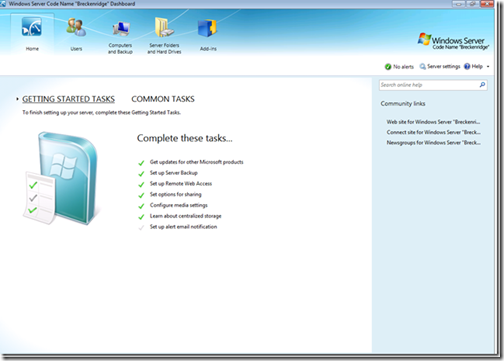


没有评论:
发表评论